
How to Create a Direct Link for Your Google Drive Files
Google Drive is a cloud-based storage service that enables users to store and access files online.
How to upload files in Google drive
Step 1. Enter the following URL into the search bar of your web browser (or click the link below):
https://drive.google.com/drive/my-drive
If you are not already signed in to your Google account, you will be prompted to do so. In this case, just enter your email address and password.
Step 2. In Google Drive page, click on “New” at the top left of the page. A drop-down box will open. From the displayed options, go to the “File upload” section.
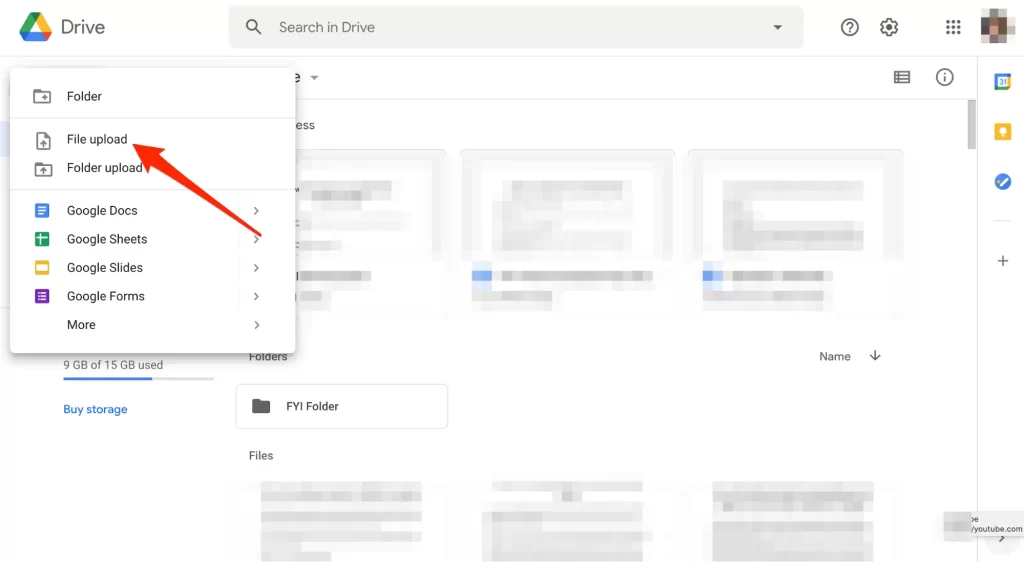
Select the file you want to upload to Google Drive.
Step 3. As soon as you double click on the file, the upload will start automatically. Wait for the upload process to complete.
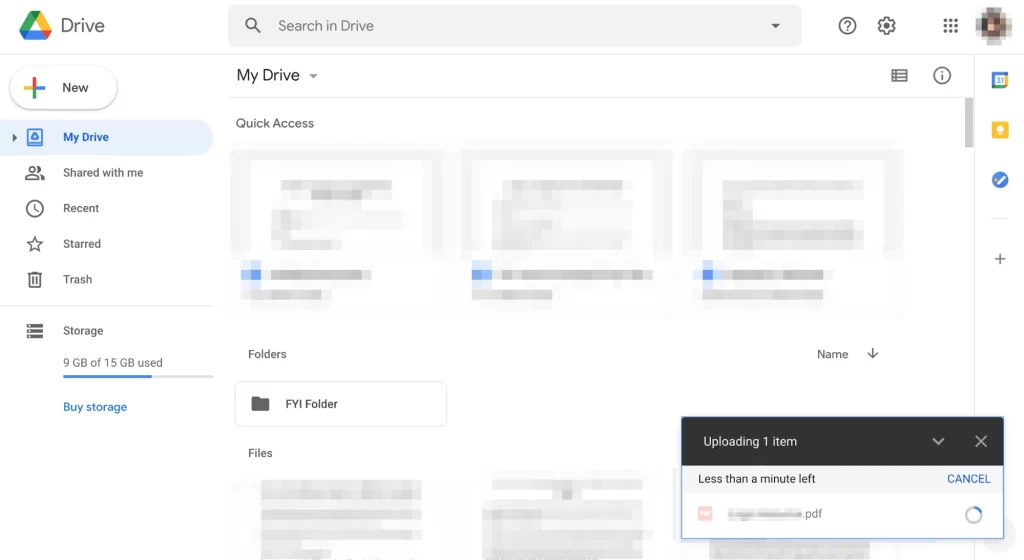
Share files in Google Drive
Follow the steps below to directly link Google Drive files:
Step 1. Right-click on your file.
Click on Get Link.
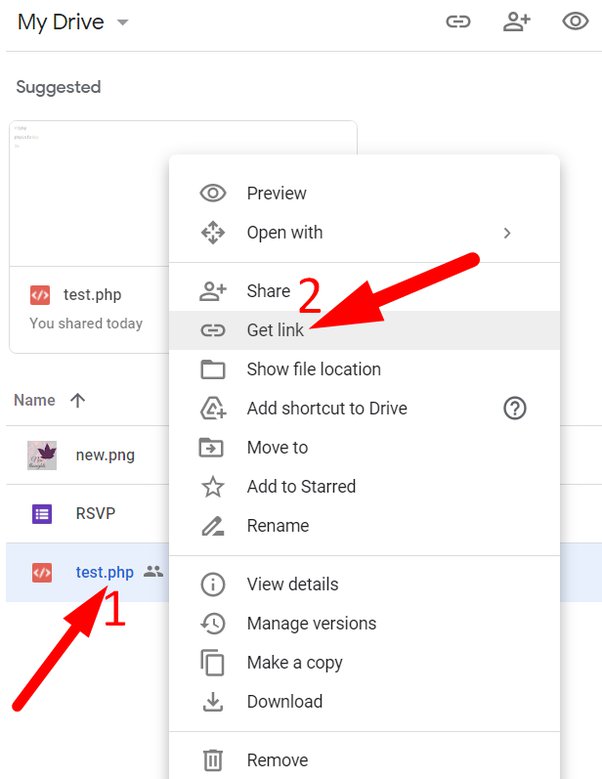
step 2. Below the link, make sure not to restrict your sharing options. Your file should be available for Anyone with the link.
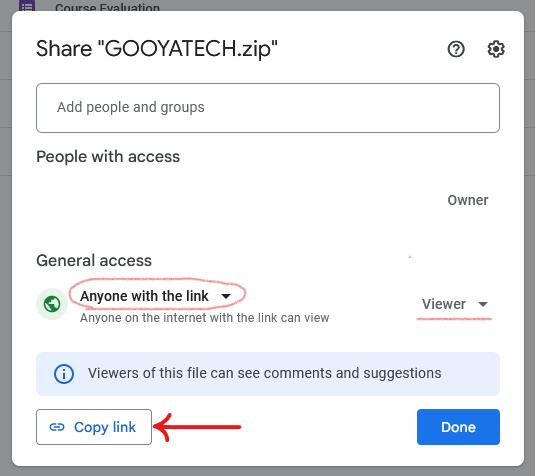
Click on Copy link.
Now you can use this link in form field.

